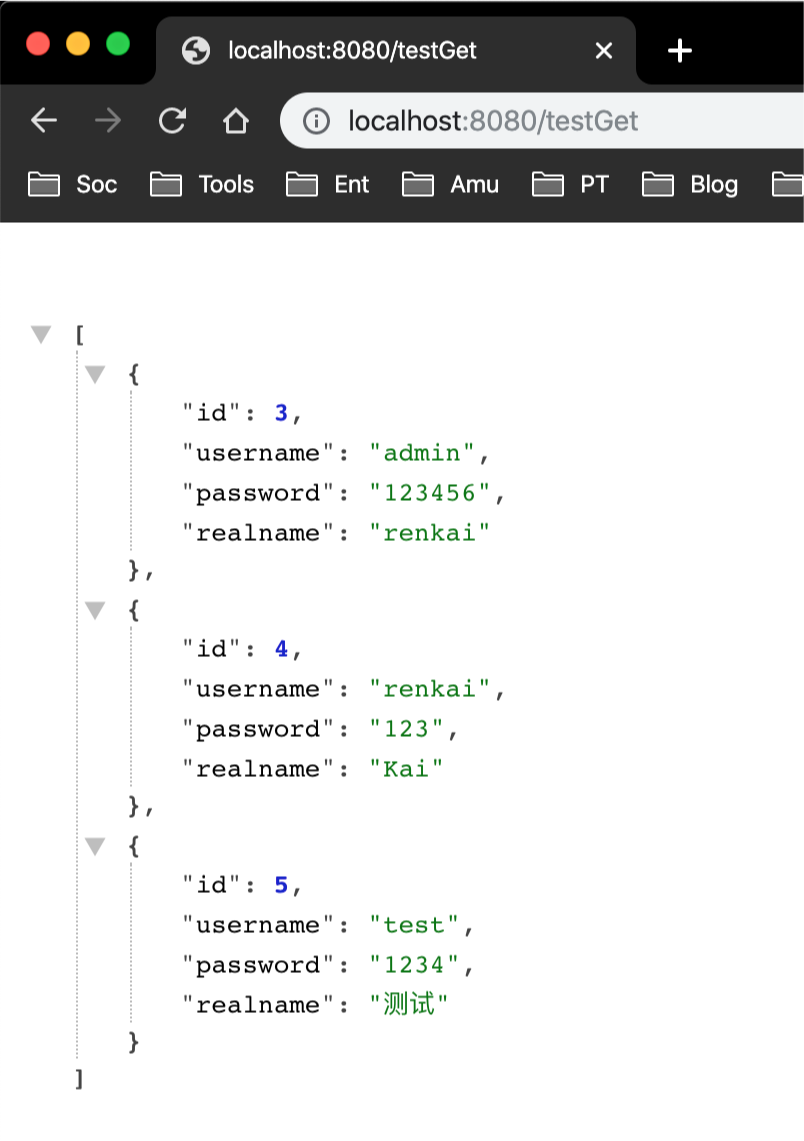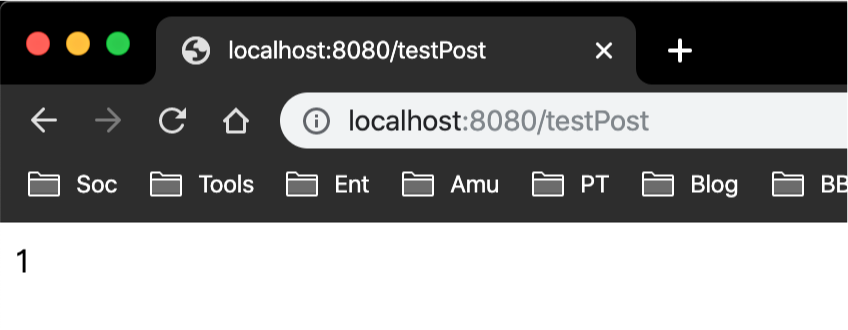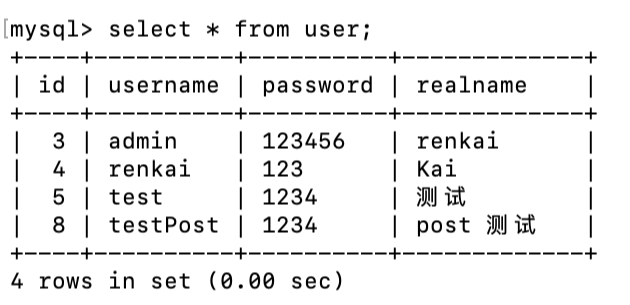SpringBoot 整合 HttpClient
添加 HttpClient 依赖
在 SpringBoot 项目中的 pom.xml 文件中添加 HttpClient 的起步依赖:
1
2
3
4
5
|
<dependency>
<groupId>org.apache.httpcomponents</groupId>
<artifactId>httpclient</artifactId>
</dependency>
|
HttpClient 发送 GET 请求
先尝试通过 HttpClient 发送 GET 请求:
1
2
3
4
5
6
7
8
9
10
11
12
13
14
15
16
17
18
19
20
21
22
23
24
25
26
27
28
29
30
31
| @RestController
public class HttpClientController {
@GetMapping("/testGet")
public String httpClientTestGet() throws IOException {
String result = "";
String url = "http://172.20.10.2:8082/queryUser";
CloseableHttpClient httpClient = HttpClients.createDefault();
HttpGet httpGet = new HttpGet(url);
CloseableHttpResponse response = httpClient.execute(httpGet);
if (response.getStatusLine().getStatusCode() == HttpStatus.SC_OK) {
result = EntityUtils.toString(response.getEntity(), "utf-8");
}
response.close();
return result;
}
}
|
通过访问:http://localhost:8080/testGet 测试该远程 GET 请求是否成功。
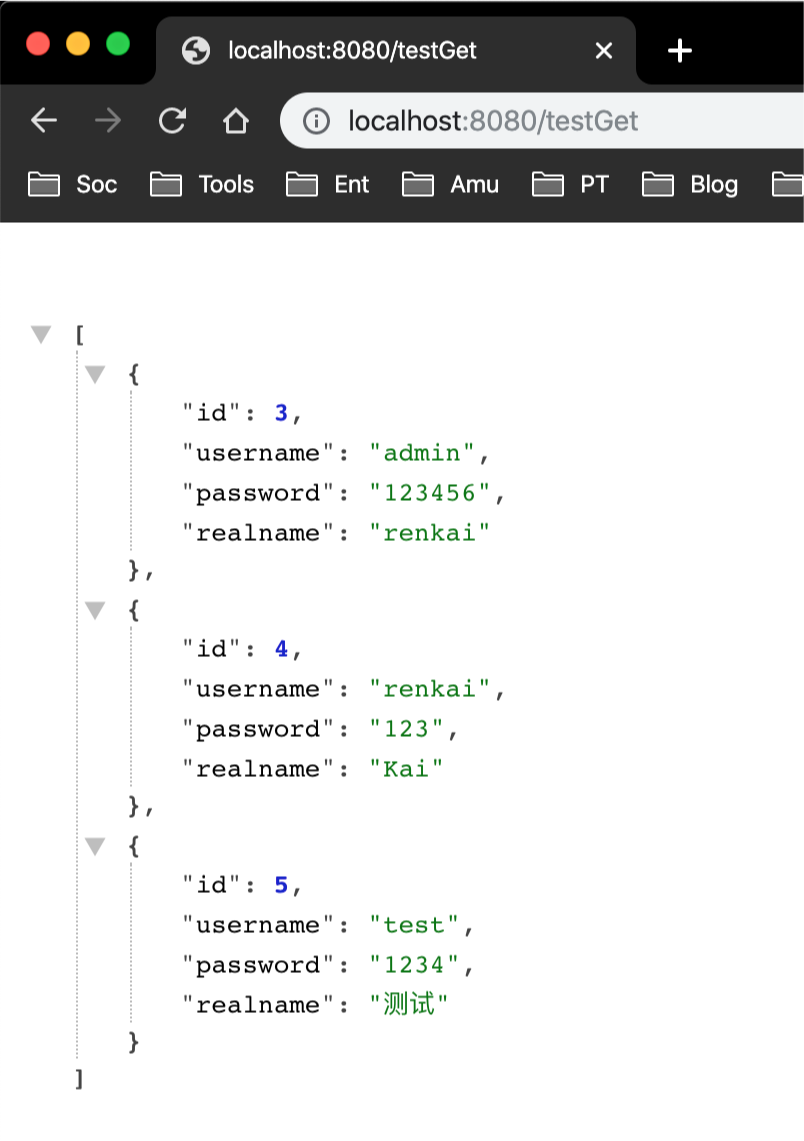
HttpClient 发送 POST 请求
1
2
3
4
5
6
7
8
9
10
11
12
13
14
15
16
17
18
19
20
21
22
23
24
25
26
27
28
29
30
31
32
33
34
35
| @GetMapping("/testPost")
public String httpClientTestPost() throws IOException {
String result = "";
String json="{\"username\": \"testPost\",\"password\": \"1234\",\"realname\": \"post 测试\"}";
String url = "http://172.20.10.2:8088/addUser";
CloseableHttpClient httpClient = HttpClients.createDefault();
HttpPost httpPost = new HttpPost(url);
StringEntity stringEntity = new StringEntity(json, ContentType.APPLICATION_JSON);
stringEntity.setContentEncoding("utf-8");
httpPost.setEntity(stringEntity);
CloseableHttpResponse response = httpClient.execute(httpPost);
if (response.getStatusLine().getStatusCode() == HttpStatus.SC_OK) {
result = EntityUtils.toString(response.getEntity(), "utf-8");
}
System.out.println(response.getStatusLine().getStatusCode());
response.close();
return result;
}
|
通过访问:http://localhost:8080/testGet 测试该远程 POST 请求是否成功。
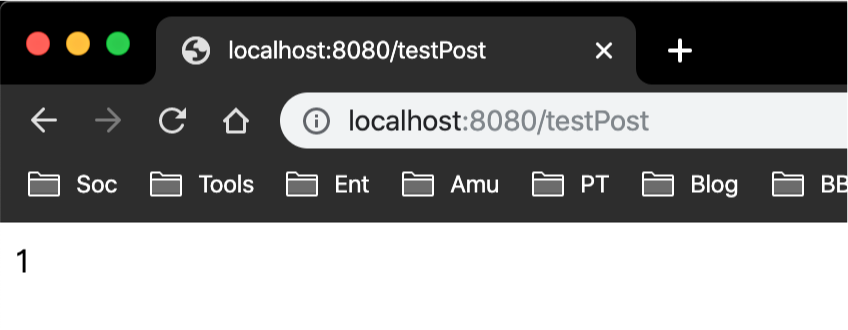
查询数据库,添加成功。
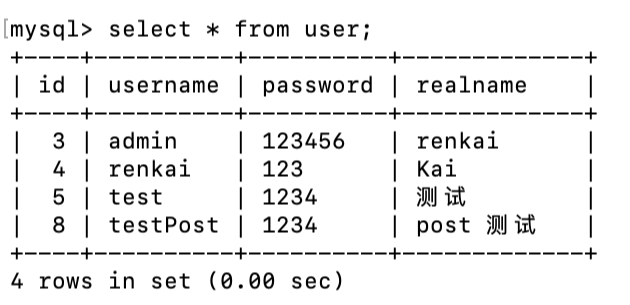
PUT 和 DELETE 同理可以这样进行请求,不一一赘述。
下面将这常用的四个请求方法整合为一个工具类,以使得大部分的请求都能直接调用工具类中的方法实现。
整合 HttpClient 请求方法
编写 CommonMethod.java 工具类,该类为静态类,可直接通过类名调用里面的方法。
1
2
3
4
5
6
7
8
9
10
11
12
13
14
15
16
17
18
19
20
21
22
23
24
25
26
27
28
29
30
31
32
33
34
35
36
37
38
39
40
41
42
43
44
45
46
47
48
49
50
51
52
53
54
55
56
57
58
59
60
61
62
63
64
65
66
67
68
69
70
71
72
73
74
75
76
77
78
79
80
81
82
83
84
85
86
87
88
89
90
91
92
93
| package com.rk.utils;
import org.apache.http.HttpStatus;
import org.apache.http.client.methods.*;
import org.apache.http.entity.ContentType;
import org.apache.http.entity.StringEntity;
import org.apache.http.impl.client.CloseableHttpClient;
import org.apache.http.impl.client.HttpClients;
import org.apache.http.util.EntityUtils;
import java.io.IOException;
public class CommonMethod {
public static String commonGet(String url) throws IOException {
String result = "";
CloseableHttpClient httpClient = HttpClients.createDefault();
HttpGet httpGet = new HttpGet(url);
CloseableHttpResponse response = httpClient.execute(httpGet);
if (response.getStatusLine().getStatusCode() == HttpStatus.SC_OK) {
result = EntityUtils.toString(response.getEntity(), "utf-8");
}
return result;
}
public static String commonPost(String url, String json) throws IOException {
String result = "";
CloseableHttpClient httpClient = HttpClients.createDefault();
HttpPost httpPost = new HttpPost(url);
StringEntity stringEntity = new StringEntity(json, ContentType.APPLICATION_JSON);
stringEntity.setContentEncoding("utf-8");
httpPost.setEntity(stringEntity);
CloseableHttpResponse response = httpClient.execute(httpPost);
if (response.getStatusLine().getStatusCode() == HttpStatus.SC_OK) {
result = EntityUtils.toString(response.getEntity(), "utf-8");
}
return result;
}
public static String commonPut(String url, String json) throws IOException {
String result = "";
CloseableHttpClient httpClient = HttpClients.createDefault();
HttpPut httpPut = new HttpPut(url);
StringEntity stringEntity = new StringEntity(json, ContentType.APPLICATION_JSON);
stringEntity.setContentEncoding("utf-8");
httpPut.setEntity(stringEntity);
CloseableHttpResponse response = httpClient.execute(httpPut);
if (response.getStatusLine().getStatusCode() == HttpStatus.SC_OK) {
result = EntityUtils.toString(response.getEntity(), "utf-8");
}
return result;
}
public static String commonDelete(String url) throws IOException {
String result = "";
CloseableHttpClient httpClient = HttpClients.createDefault();
HttpDelete httpDelete = new HttpDelete(url);
CloseableHttpResponse response = httpClient.execute(httpDelete);
if (response.getStatusLine().getStatusCode() == HttpStatus.SC_OK) {
result = EntityUtils.toString(response.getEntity(), "utf-8");
}
return result;
}
}
|
该工具类的调用:
1
2
3
4
5
6
7
8
|
CommonMethod.commonGet(url);
CommonMethod.commonPost(url, json);
CommonMethod.commonPut(url, json);
CommonMethod.commonDelete(url);
|
常用的请求是 GET、POTS、PUT 和 DELETE 这四个请求方法。其中 GET 和 DELETE 一般只需要传入请求路径 url 就可完成调用,简单的 POST 和 PUT 方法也只需传入 url 和 body 数据就可调用成功。
这是学习工作中整理的,有参考网上别人的教程。只是简单的远程调用接口,复杂的可以设置请求头参数,POST 的时候传入 Map 或者 form 表单数据等。这些我暂时用不到,暂不深究。