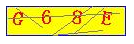Response
响应 的作用是往浏览器写东西。包括响应行、响应头、响应体。
操作 Response 对象
操作响应行
响应行的格式:协议/版本 状态码 状态码说明
| 状态码 |
说明 |
| 1xx |
已发送请求 |
| 2xx |
已完成响应
200:正常响应 |
| 3xx |
还需浏览器进一步操作
302:重定向,配合响应头location
304:读缓存 |
| 4xx |
用户操作错误
404:用户操作错误
访问的方法不存在 |
| 5xx |
服务器错误
500:内部异常 |
设置状态码:
1
2
3
4
5
|
void setStatus(int 状态码):Sets the status code for this response.
void sendError(int 状态码):Sends an error response to the client using the specified status code and clearing the buffer.
|
操作响应头
格式:key/value(value 可以是多个值)
常用方法
1
2
3
4
5
6
7
| setHeader(String key,String value):设置字符串形式的响应头
【了解】setIntHeader(String key,int value):设值整型的响应头
【了解】setDateHeader(String key,long value):设值时间的响应头
addHeader(String key,String value):添加字符串形式的响应头,之前设置过则追加,若没有设置过则设置
【了解】addIntHeader(String key,int value):添加整型的响应头
【了解】addDateHeader(String key,long value):添加时间的响应头
|
常用的响应头
重定向与定时刷新
重定向
1
| response.sendRedirect("/javaweb/test1");
|
1
2
| response.setStatus(302);
respooen.setHeader("location","/day10/loc2");
|
定时刷新
1
2
|
response.setHeader("refresh","秒数;url=跳转的路径");
|
1
2
| <--! 设置html的meta标签 -->
<meta http-equiv="refresh" content="3;url=/javaweb/test1.html">
|
操作响应体
响应体即页面上要展示的内容。
常用方法
1
2
| Writer getWriter():字符流
ServletOutputStream getOutputStream():字节流
|
注:自己写的东西用字符流,其他一概用字节流.
处理响应中文乱码
1
| response.setContentType("text/html;charset=utf-8");
|
1
| response.setHeader("content-type", "text/html;charset=utf-8");
|
详细的介绍如下:
处理字节流
1
2
3
4
5
|
response.setHeader("Content-Type", "text/html;charset=UTF-8");
response.getOutputStream().write("上山打老虎".getBytes("UTF-8"));
|
处理字符流
1
2
3
4
5
6
|
response.setCharacterEncoding("UTF-8");
response.setHeader("Content-Type", "text/html;charset=UTF-8");
response.setContentType("text/html;charset=UTF-8");
|
注意:
- 两个流互斥
- 当响应完成之后,服务器会判断一下流是否已经关闭,若没有关闭,服务器会帮我们关闭。(底层使用的缓冲流)
扩展-文件下载
超链接方式
1
| <a href="/javaweb/download/Notes.txt">下载 Notes.txt</a>
|
若浏览器能解析该资源的mime类型,则打开;若不能解析,则下载。
手动编码方式
通过 servlet 完成。
a.设置文件的 mime 类型
1
2
| String mimeType=context.getMimeType(文件名);
response.setContentType(mimeType);
|
b.设置下载头信息
1
| response.setHeader("content-disposition", "attachment;filename="+文件名称);
|
c.提供流
1
| response.getOutputStream();
|
案例-文件下载
1.在页面中提供一组下载的链接
1
2
3
| response.getWriter().println("<h2>手动编码方式下载</h2>");
response.getWriter().println("<a href='/WEB10/downloadServlet?filename=a.bmp'>a.bmp</a><br/>");
response.getWriter().println("<a href='/WEB10/downloadServlet?filename=WEB01.zip'>WEB01.zip</a>");
|
2.编写 DownloadServlet
1
2
3
4
5
6
7
8
9
10
11
12
13
14
15
16
17
18
19
20
21
22
23
24
25
26
27
28
29
30
31
32
33
34
35
36
37
38
39
40
41
42
43
44
45
|
String filename = request.getParameter("name");
filename = new String(filename.getBytes("iso8859-1"), "utf-8");
ServletContext context = this.getServletContext();
String mimeType = context.getMimeType(filename);
response.setContentType(mimeType);
response.setHeader("content-disposition", "attachment;filename=" + new String(filename.getBytes("gbk"), "iso8859-1"));
InputStream is = context.getResourceAsStream("/download/" + filename);
ServletOutputStream os = response.getOutputStream();
IOUtils.copy(is, os);
os.close();
is.close();
|
其中,DownLoadUtils 如下进行封装:
1
2
3
4
5
6
7
8
9
10
11
12
13
14
15
16
17
| public class DownLoadUtils {
public static String getName(String agent, String filename) throws UnsupportedEncodingException {
if (agent.contains("MSIE")) {
filename = URLEncoder.encode(filename, "utf-8");
filename = filename.replace("+", " ");
} else if (agent.contains("Firefox")) {
BASE64Encoder base64Encoder = new BASE64Encoder();
filename = "=?utf-8?B?" + base64Encoder.encode(filename.getBytes("utf-8")) + "?=";
} else {
filename = URLEncoder.encode(filename, "utf-8");
}
return filename;
}
}
|
扩展-生成验证码
1
2
3
4
5
6
7
8
9
10
11
12
13
14
15
16
17
18
19
20
21
22
23
24
25
26
27
28
29
30
31
32
33
34
35
36
37
38
39
40
41
42
43
44
45
46
47
48
49
50
51
52
53
54
55
56
57
58
59
|
int charNum = 4;
int width = 30 * 4;
int height = 30;
BufferedImage bufferedImage = new BufferedImage(width, height, BufferedImage.TYPE_INT_RGB);
Graphics graphics = bufferedImage.getGraphics();
graphics.setColor(Color.YELLOW);
graphics.fillRect(0, 0, width, height);
graphics.setColor(Color.BLUE);
graphics.drawRect(0, 0, width - 1, height - 1);
graphics.setColor(Color.RED);
graphics.setFont(new Font("宋体", Font.BOLD, 20));
Graphics2D graphics2d = (Graphics2D) graphics;
String s = "ABCDEFGHGKLMNPQRSTUVWXYZ23456789";
Random random = new Random();
String msg = "";
int x = 5;
for (int i = 0; i < 4; i++) {
int index = random.nextInt(32);
String content = String.valueOf(s.charAt(index));
msg += content;
double theta = random.nextInt(45) * Math.PI / 180;
graphics2d.rotate(theta, x, 18);
graphics2d.drawString(content, x, 18);
graphics2d.rotate(-theta, x, 18);
x += 30;
}
graphics.setColor(Color.GRAY);
for (int i = 0; i < 5; i++) {
int x1 = random.nextInt(width);
int x2 = random.nextInt(width);
int y1 = random.nextInt(height);
int y2 = random.nextInt(height);
graphics.drawLine(x1, y1, x2, y2);
}
graphics.dispose();
ImageIO.write(bufferedImage, "jpg", response.getOutputStream());
|
1
2
3
4
| function changeImg(obj){
obj.src="/day10/code?i="+Math.random();
}
|
结果如下图:
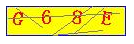
Request
请求 的作用是获取浏览器发送过来的数据。
操作 Request 对象
操作请求行
请求行的格式:请求方式 请求资源 协议/版本
常用方法:HttpServletRequest
1
2
3
| String getMethod()
String getRemoteAddr()
String getContextPath()
|
1
2
3
4
| getRequestURI()
getRequestURL()
String getQueryString()
String getProtocol()
|
1
| GET /day10/row?username=tom&password=123 HTTP/1.1
|
操作请求头
格式:key/value(value 可以是多个值)
常用方法
1
| String getHeader(String key)
|
1
2
3
4
| Enumeration getHeaders(String name)
Enumeration getHeaderNames()
int getIntHeader(String key)
long getDateHeader(String key)
|
user-agent:浏览器内核 msie firefox chrome
referer:页面从那里来 防盗链
操作请求参数
请求参数:username=tom&password=123&hobby=drink&hobby=sleep
常用方法
1
2
3
| String getParameter(String key)
String[] getParameterValues(String key)
Map<String,String[]> getParameterMap()
|
例如:
1
2
3
4
5
6
7
8
9
10
|
username:tom
hobby:[drink, sleep]
username::[tom]
password::[123]
hobby::[drink, sleep]
|
请求的中文乱码
通用的方法:缺点是需要一个一个设置
1
| new String(参数.getBytes("iso-8859-1"),"utf-8");
|
针对于 post 请求的方法:只需要将请求流的编码设置成 utf-8 即可。
1
| request.setCharacterEncoding("utf-8");
|
域对象 request
| request 域 |
生命周期 |
| 创建 |
一次请求来的时候 |
| 销毁 |
响应生成的时候 |
| 作用 |
存放一次请求里面的数据 |
1
| request.getRequestDispatcher("内部路径").forward(request,response);
|
1
2
3
| void setAttribute(String name, Object o)
void removeAttribute(String name)
Object getAttribute(String name)
|
例如:
1
2
3
| request.setAttribute("username","tom");
request.getAttribute("username");
|
请求转发与重定向
1
| response.sendRedirect(String path);
|
1
| request.getRequestDispatcher(String path).forward(request,response);
|
重定向发送两次请求,请求转发一次请求
重定向地址栏发生改变,请求转发不变
重定向是从浏览器发送,请求转发是服务器内部
重定向不存在 request 域对象,请求转发可以使用 request 域对象
重定向是 response 的方法,请求转发是 request 的方法
重定向可以请求站外资源,请求转发不可以
扩展-编码解码
1
2
| URLEncoder.encode(String s, "utf-8");
URLDecoder.decode(String s8, "iso8859-1");
|
例如:
1
2
3
4
5
6
7
8
9
10
11
12
13
14
15
16
| public static void main(String[] args) throws Exception {
String s="天下";
String s8=URLEncoder.encode(s, "utf-8");
String so = URLDecoder.decode(s8, "iso8859-1");
System.out.println(so);
byte[] b = so.getBytes("iso-8859-1");
String _s = new String(b, "utf-8");
System.out.println(_s);
}
|
整理的也许不全面,就这样吧!